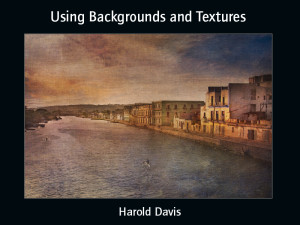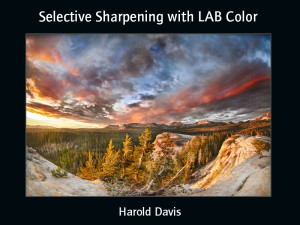Please consider one of our upcoming live webinar offerings. Each costs $29.95, has very limited seat availability, and includes access to the webinar recording following the session (a $19.95 value). Details regarding each webinar follow below.
Using Backgrounds and Textures (Second Session, Thursday June 5 at 7PM PT)
Selective Sharpening with LAB Color (Second Session, Sunday June 8 at 3PM PT)
Creative Use of LAB Color (World Premier, Saturday July 26 at 3PM PT)
For more information about the webinar format as a way to learn about photography and Photoshop, check out our FAQ, About Harold Davis Webinar Recordings.
Using Backgrounds and Textures with Harold Davis
Second Session: Thursday June 5, 2014 at 7PM PT. Click here to register for this webinar session ($29.95).
Have you ever wanted to turn your photos into fine art design pieces? With a little bit of Photoshop know-how, a few inexpensive tools, and the techniques explained in this webinar, it’s easy to create unique art imagery, guided by your vision and creativity.
Placing a photo on a background creates an image that looks like a botanical illustration. Adding a texture to a photo is can be used for an impressionistic and/or painterly effect.
Digital artist and master photographer Harold Davis states, “The two primary techniques that I use to turn straightforward photos into art are to add a photo to a background, and to add a texture to photos. These two techniques have a very visual different impact, and can be particularly effective with my botanical art.”
It’s easy to add a whole set of techniques to your creative use of Photoshop! In this webinar recording, Harold Davis explains how you can use the power of backgrounds and textures in your own work. The Using Backgrounds and Textures with Harold Davis webinar explains:
- Creative use of backgrounds and textures
- The difference between a background and a texture
- Making your own backgrounds
- Making your own textures
- Commercial libraries
- How to apply an image to a background
- Using textures and blending modes
- Backgrounds and textures in botannicals
- Using textures with people photography
- Enhancing landscape photos with artistic effects
- What to do, what not to do, and examples
Click here to register for this webinar session ($29.95).
Selective Sharpening in LAB Color with Harold Davis
Second Session: Sunday June 8, 2014 at 3PM PT. Click here to register for this webinar session ($29.95).
Have you ever over-sharpened an image? (We all have!) Have you ever wanted to to sharpen just one thing in a photo, not the entire image?
If you answer “Yes!” to either of these questions, then this webinar recording is for you!
The internal structure of LAB color makes it ideal for attractive sharpening (without over-sharpening) in Photoshop. This is because you can work on the luminance information, avoiding the unattractive results that can happen when color data is sharpened.
This webinar recording shows how to use the properties of LAB color to selectively sharpen images for aesthetic effect, and teaches you a technique that should be in the toolkit of every photographer who uses Photoshop.
Master photographer and bestselling author Harold Davis says, “I use selective sharpening with LAB color to enhance almost all of my photos.” Sharpening with LAB is one of the true secrets of the masters.
The Selective Sharpening with LAB Color with Harold Davis webinar covers:
- Different kinds of sharpening
- Using selective sharpening for artistic emphasis
- LAB color theory and relative gamut
- Understanding the color opponent model
- Converting to LAB in Photoshop
- Choosing the L-channel in Photoshop
- Using the Unsharp Mask Filter
- Selectively painting in sharp areas
- Converting back to RGB
Click here to register for this webinar session ($29.95).
Creative Use of LAB Color with Harold Davis
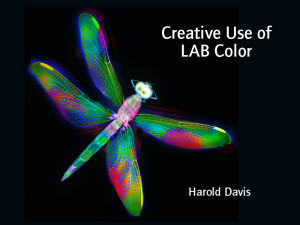 World Premier: Saturday July 26, 2014 at 3PM PT. Click here to register for this webinar session ($29.95).
World Premier: Saturday July 26, 2014 at 3PM PT. Click here to register for this webinar session ($29.95).
Understanding the creative use of LAB color in Photoshop unlocks a vast treasure trove of under-utilized and under-explored possibilities.
This webinar explains the structure of LAB color, and demonstrates inversions and LAB equalizations for both image optimization and creative fun. You will learn how to combine Blending Modes with LAB equalizations for an unlimited and powerful palette.
LAB color underlies the color math of Photoshop, and once you discover how to work creatively with LAB your work (and life!) will never be the same!
The Creative Use of LAB Color with Harold Davis webinar covers:
- Understanding LAB Color
- LAB Color in Photoshop
- LAB Channel Inversions
- LAB Channel Equalizations
- Combining adjustments with blending modes
- Creative LAB in a workflow
- Examples and case studies