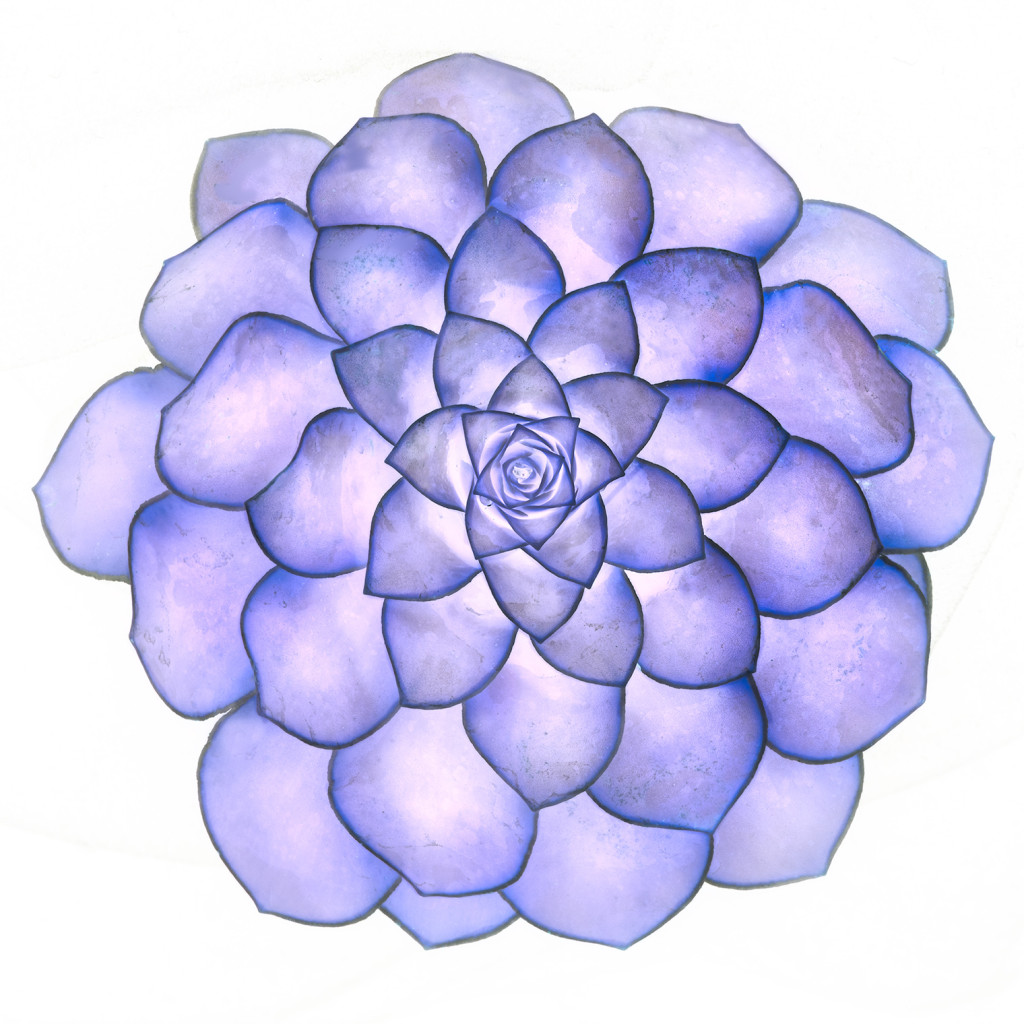I’m often asked what I mean by LAB color adjustments, so I thought I’d show a simple set. These adjustments are based on a likely suspect, the succulent from my front porch I shot in September. The image is shown in its original version in the linked story (check out the color version) and at the bottom here. The LAB color adjustments I used are shown in the caption of each version. Incidentally, these adjustments are pretty thoroughly explained in The Photoshop Darkroom; you can also download the Photoshop action I wrote to generate this set of adjustments.