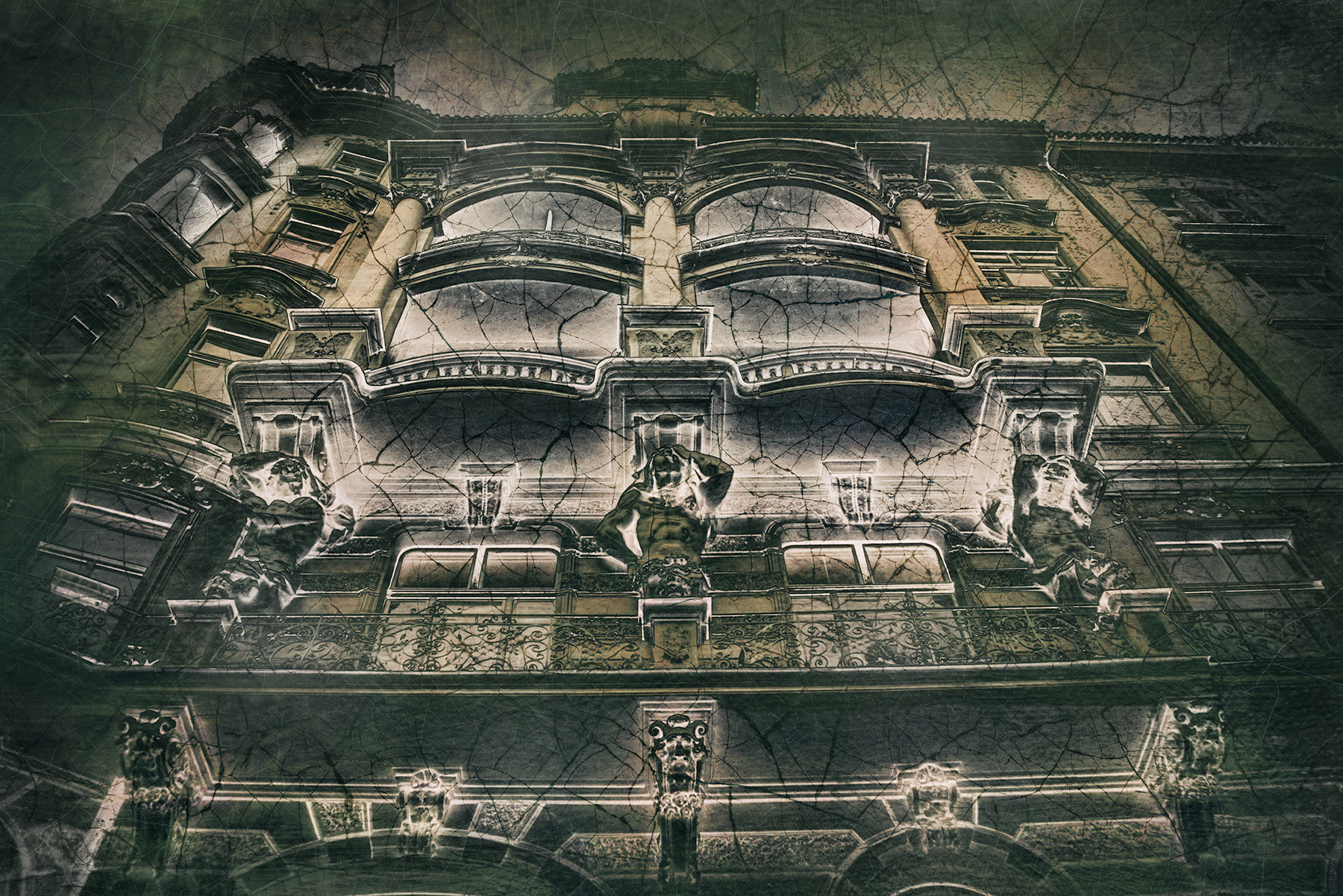We are offering a new, full-day Advanced LAB Color Seminar for those who want to learn more about one of the most mysterious, powerful, and underused set of creative tools in Photoshop from Harold Davis, one of the world’s foremost experts.
This full-day intensive post-production workshop is specifically intended to explore the power and creative possibilities inherent in the LAB color space within Photoshop. Some prior experience with Photoshop is a prerequisite (check with us if you are not sure whether you have the background to successfully attend). Learn about the glories of creative LAB color from Harold Davis, one of LAB color’s best-known practitioners and the author of The Photoshop Darkroom (Focal Press)—the leading book explaining creative LAB in Photoshop.
Workshop limited to 14 attendees.
When: Saturday, November 12, 2016
Where: Berkeley, CA
Tuition: $245 until July 31, 2016 (early-bird special); $295 thereafter.
Click here for information and registration.

Understanding the creative use of LAB color in Photoshop unlocks a vast treasure trove of under-utilized and under-explored possibilities. Truly one of the secrets of spectacular color in Photoshop, if you know how to work creatively with LAB color you will far ahead of the game in terms of getting the results you want from Photoshop.
This workshop explains the structure of LAB color, and demonstrates inversions and LAB equalizations for both image optimization and creative fun. You will learn how to combine Blending Modes with LAB equalizations for an unlimited and powerful palette.

This is information you will learn nowhere else. There will be ample time to experiment with adding LAB effects to your own work, with Harold’s guidance and feedback.
Harold says, “When I discovered LAB color, and how to use what has been called ‘the most powerful color space,’ I knew I was on to one of the great secrets of Photoshop.”
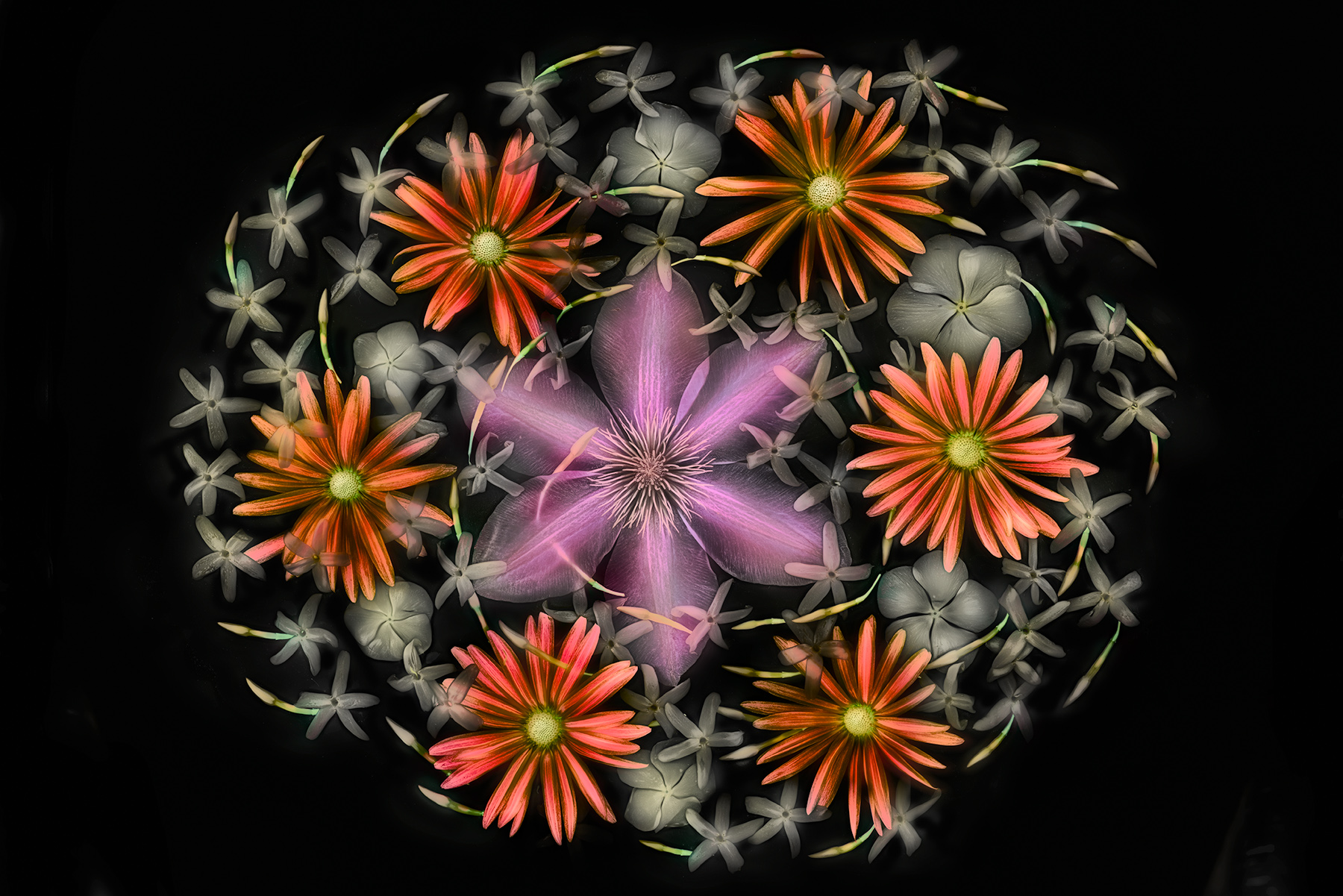
The Advanced LAB Color Seminar with Harold Davis covers:
- Understanding LAB Color
- LAB Color in Photoshop
- LAB Channel Inversions
- LAB Channel Equalizations
- Downloading, installing and using Harold’s Photoshop LAB color action
- Combining adjustments with blending modes
- How to combine creative LAB with plugins such as Nik and Topaz
- Creative LAB in a workflow
- Examples and case studies
- Using LAB in your own work for unique and powerful effects
Click here for information and registration.




Click here for information and registration.