
To make these images of Brantome Abbey (above) and the so-called “dog-leg” bridge in Brantome (“dog-leg” because there is a 90 degree bend in its crossing of the Dronne River, below)), I started by using the Camera app to make two exposures of each subject, one darker and one lighter.
Next, I combined the two exposures by using True HDR to blend and align the differently exposed image sets.
Taking the blended image, I ran it through Waterlogue to create a watercolor effect. I dialed back the watercolor effect by using ImageBlender to combine the Waterlogue version with the pre-Waterlogue original.
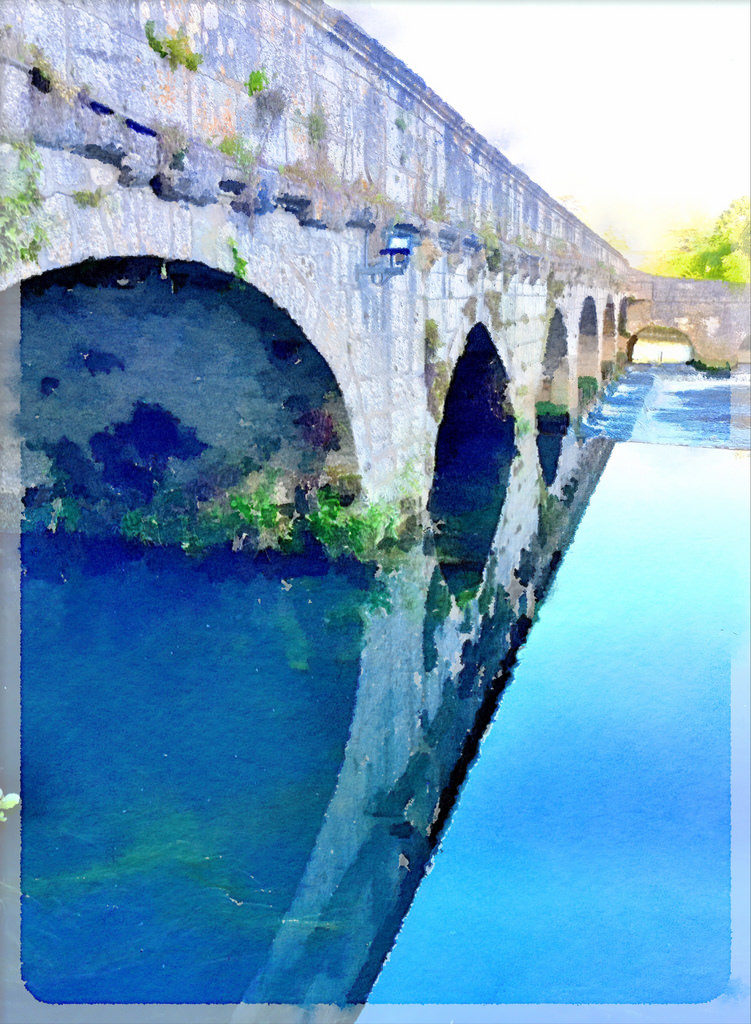
Ryan Kimball
15 May 2017Lovely iphone work Harold.